Editor's review
“You drive me crazy” – that wasn’t about Spears’ boyfriend. In my opinion, the phrase was devoted to relations between users and operational systems. Not to advertise one very famous company, I won’t tell you the exact names, but I still should admit, that their product, though it’s the most popular OS all over the world, cannot pretend to be ideal. It causes problems. Your actions should be brave and fast to solve all of them.
Quick ShutDown - this program is really something, at least because it’s simple enough in downloading and installing. Don’t let your system be the last to know that you want to reboot or to shut down it! The program reboots your OS, shuts it down, conducts the Force Reboot and the Emergency shutdown, locks workstation, logs you off and switches the power off as well. Besides, it gives you the possibility to shut down your OS at the defined time. As for me, I discovered that… I love to reboot my system with this program! Though it’s small, its abilities are high, and such a wonderful combination is a seldom chance, which shouldn’t be missed. With this useful quick shutdown tool you’ll feel… Stronger. Than yesterday.
Quick ShutDown - this program is really something, at least because it’s simple enough in downloading and installing. Don’t let your system be the last to know that you want to reboot or to shut down it! The program reboots your OS, shuts it down, conducts the Force Reboot and the Emergency shutdown, locks workstation, logs you off and switches the power off as well. Besides, it gives you the possibility to shut down your OS at the defined time. As for me, I discovered that… I love to reboot my system with this program! Though it’s small, its abilities are high, and such a wonderful combination is a seldom chance, which shouldn’t be missed. With this useful quick shutdown tool you’ll feel… Stronger. Than yesterday.


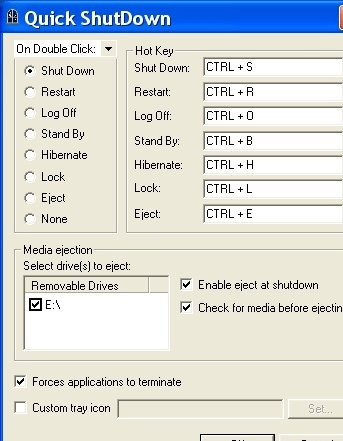
User comments